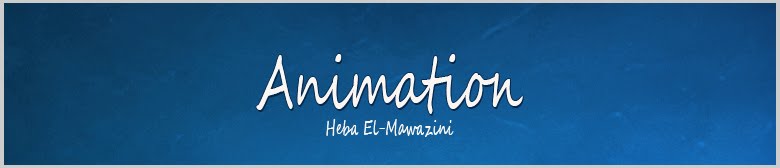First of all, timing means the number of frames needed for an object to move from point to point. Spacing means how the object moves from frame to another. The following image explains it all,

although both balls will arrive at the same time from frame1 to frame25 =>same timing, but you can see that the second ball is slowing out of frame1 and slowing in to frame25 => Spacing changed.
This made a huge difference, the first ball is boring and robotic but the second ball is amusing and more realistic, nothing in real life moves like the first ball, take for example when you drive a car you can’t start the engine and move at 80km/hr instantly, the same when you stop the car you can’t make a sudden stop unless you hit an extremely huge rock :)
That was how important the spacing is, what about the timing? let’s face it, how would you feel if you watched a whole movie in slow motion…BORING ,what about watching a movie in fast forward…you will miss lot’s of things and you will be a genius if you understood anything. Varying the timing has meanings, if someone is tired or bored his timing should be slow, and if someone is excited his timing should be fast.
If you are animating a shot you can video record yourself acting the same shot and it will help you figure out the right timing and spacing, of course you will not copy the motion, you need to put your touch (ex: exaggeration, ignoring some moves,…) to make it more appealing.
For more information watch this awesome webinar “Give meaning to movement” by pixar animators Aaron Hartline & Victor Navone.
Have Fun Animating :)